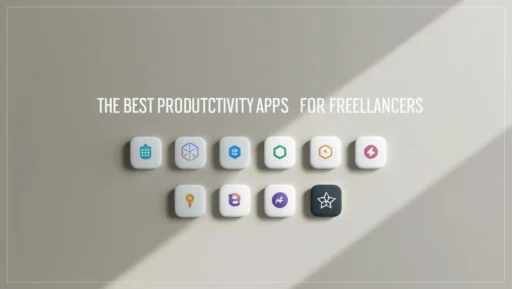Productivity is the engine that drives every successful freelance business. As a freelancer, you are not just the creative talent; you are the project manager, the accountant, the salesperson, and the administrative assistant. Juggling multiple projects, shifting client communications, immovable deadlines, and the endless stream of administrative work requires more than just willpower—it requires a smart strategy and the right technology. This is where productivity apps transform from helpful utilities into essential business partners.
Fortunately, a thriving ecosystem of applications is designed specifically to address the unique challenges of freelancing. These tools can help you reclaim lost hours, streamline chaotic workflows, and dedicate your best energy to the high-value work that clients hire you for. This guide highlights the best productivity apps across key categories, helping you build a personalized “tech stack” that allows you to work smarter, deliver exceptional results consistently, and carve out more time for your personal life.
Project and Task Management: Your Digital Command Center
This is the core of your productivity system, where you wrangle chaos into clarity. The right project management tool provides a single source of truth for all your work.
1. Trello
Trello is the epitome of visual, intuitive project management. It uses a Kanban-style system of boards, lists, and cards that you can drag and drop as tasks progress through stages (e.g., To-Do, In Progress, Awaiting Feedback, Done). It’s incredibly user-friendly, making it a favorite for creative freelancers, writers, and designers who think visually. You can add checklists, deadlines, attachments, and comments to each card, making it a simple yet powerful hub for solo work or for providing clients with a transparent view of project progress.
2. Asana
If your freelance work involves complex, multi-stage projects with multiple dependencies, Asana is a step up in power. While it offers a board view like Trello, its strength lies in its robust list, timeline, and calendar views. You can create detailed to-do lists, assign subtasks, set priorities, and visualize your entire project timeline to spot potential bottlenecks. Its powerful integrations with tools like Slack, Google Calendar, and Toggl make it ideal for freelancers who manage small teams or collaborate deeply with their clients’ internal teams.
3. ClickUp
Billed as “the one app to replace them all,” ClickUp is an all-in-one productivity platform for the freelancer who loves customization and power. It combines project management, documents, goals, team chat, and more into a single, unified workspace. Its features are exhaustive, including built-in time tracking, Gantt charts, mind maps, and hundreds of templates for any conceivable workflow. While its sheer number of features can come with a steeper learning curve, it has the potential to become the central nervous system for your entire freelance operation.
4. Notion
Notion is less a project manager and more a digital brain. It’s a uniquely flexible workspace that allows you to combine project boards with notes, databases, wikis, and calendars. For freelancers who are also writers, consultants, or strategists, Notion is a game-changer. You can build a custom dashboard that tracks your projects, houses your research, manages your client relationships (a mini-CRM), and even serves as a client-facing portal. Its infinite customizability is its greatest strength and potential weakness—it’s best for those who enjoy building their own systems from the ground up.
Time Tracking and Focus: Mastering Your Most Valuable Asset
As a freelancer, time is literally money. These apps help you track it accurately, understand where it goes, and protect it from distractions.
5. Toggl Track
Toggl is a beautifully simple but powerful time tracker. With a single click, you can start tracking time for any project or client. It helps you create accurate invoices based on billable hours and provides detailed reports that reveal which projects are most profitable. More importantly, it gives you an honest look at where your time is actually going, helping you quote future projects more accurately and improve your productivity.
6. RescueTime
RescueTime is an automated time-tracking app that runs securely in the background, monitoring your activity on websites and applications. It provides you with a clear, objective picture of your digital habits and productivity patterns. By categorizing activities as “Very Productive” to “Very Distracting,” it helps you understand your triggers and build healthier work habits. Its “Focus Session” feature can proactively block distracting sites, acting as a digital willpower booster.
7. Noisli
For deep, focused work, your environment is key. Noisli allows you to create your perfect soundscape by mixing different background noises like rain, a crackling fire, coffee shop chatter, or white noise. These ambient sounds are designed to mask distracting noises, boost concentration, and enhance creativity, helping you get into and stay in a “flow state.”
Communication and Collaboration: Professionalizing Client Interactions
Clear, organized communication builds client trust and reduces friction. These tools streamline the conversation.
8. Slack
Slack rescues you from the endless clutter of your email inbox. It enables real-time messaging organized into channels, so you can create a dedicated space for each client or project. This keeps all conversations, files, and feedback related to a project in one easily searchable place. It’s faster than email for quick questions and provides a more collaborative feel.
9. Zoom
As the industry standard for video meetings, Zoom is a must-have. Its reliable, high-quality video calling, screen sharing, and recording features are essential for client kickoffs, presentations, and check-ins. Use the recording feature to create a transcript or summary for clients, ensuring nothing gets lost in translation.
10. Calendly
Calendly is the “email chain killer.” Instead of the endless back-and-forth of “what time works for you?”, you simply share a link to your Calendly page, where clients can see your availability and book a meeting time that works for them. It syncs with your calendar to prevent double bookings and sends automatic reminders, projecting an image of organization and professionalism.
Essential Utilities: The Supporting Cast
These tools work in the background to handle the administrative and creative tasks that are fundamental to your business.
- File Management (Google Drive / Dropbox): Securely store, share, and collaborate on files from anywhere. Google Drive’s strength is its seamless integration with Docs, Sheets, and Slides for real-time collaborative editing. Dropbox is renowned for its rock-solid file syncing and simple, powerful sharing capabilities.
- Automation (Zapier): Zapier is your personal robot assistant. It connects thousands of different apps to automate repetitive tasks. You can create “Zaps” like “When a client fills out my contact form, automatically create a new Trello card” or “When I receive a payment via Stripe, log it in a Google Sheet.” It can save you hours of manual admin work every week.
- Finance (FreshBooks / Wave): Stop using spreadsheets for your finances. Apps like FreshBooks are designed for service-based freelancers, making it incredibly easy to create professional invoices, track expenses, and accept online payments. For those just starting, Wave offers robust, free invoicing and accounting. These tools make tax time infinitely less stressful.
- Brainstorming (Miro / Evernote): Capture your brilliant ideas before they disappear. Evernote is a powerful digital notebook for syncing notes, web clippings, and images across all your devices. Miro is a collaborative online whiteboard perfect for brainstorming, mind-mapping, and running visual strategy sessions with clients.
Final Thoughts: Work Smarter, Not Harder
The most successful freelancers don’t necessarily work more hours; they work with more focus and efficiency. The right productivity apps are an investment in your business and your well-being. They empower you to automate the mundane, organize the complex, and protect your most valuable asset: your time. Don’t feel pressured to use everything. Start by identifying your biggest bottleneck and test one or two tools that promise a solution. By thoughtfully building your tech stack, you can reduce stress, deliver better work, and unlock more time for what truly matters.